Sahi Pro - Restrict Remote Access to Sahi
abstract
Any user on the network could access Sahi Pro via web browser and modify its configuration and settings.
This feature helps prevent other remote machines from directly accessing the Editor, Logs and Configuration of the host machine.
Since Sahi Pro v6.2.0
This feature helps prevent other remote machines from directly accessing the Editor, Logs and Configuration of the host machine.
Since Sahi Pro v6.2.0
Restrict Remote Access
To restrict remote machines from accessing Sahi Pro:- Open Dashboard --> Configure --> Configure Users
- Check the checkbox "Enable Login"
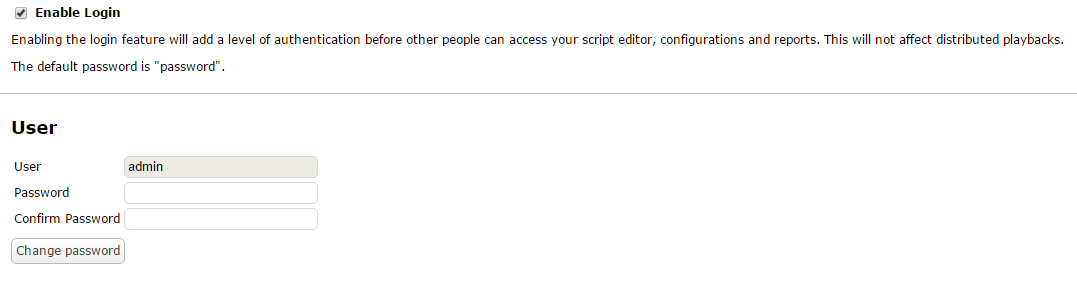
before other people can access your script editor, configurations and reports.
This will not affect distributed playbacks.
When users try to access restricted areas of Sahi Pro, they will be prompted with a login dialog.
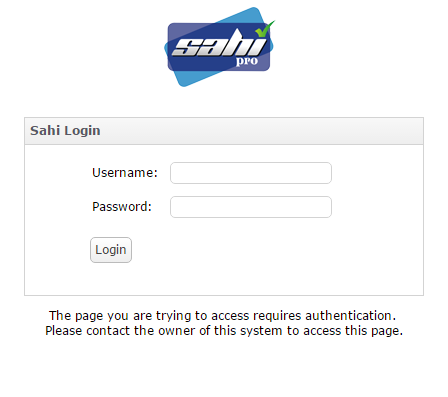
Allow Access to Restricted Sahi Pro
admin/password is the default User/password combination.User can change the password for admin.
The remote machine has to login again if the host machine has restarted Sahi.


