Sahi Pro - Sahi GUI Less (Silent) Installation
For installing Sahi on systems which do not have a GUI or a window manager (say a Linux server) do the followinginfo
Instructions for Sahi Pro Runner are similar to Sahi Pro.
- Copy the Sahi Pro installer jar (install_sahi_pro_vxx_yyyymmdd.jar) to the desired location.
- Copy the contents below into a file named silent_install.xml Contents of /home/user1/silent_install.xml:
- Install Sahi Pro using the following command
- Copy license.data file into /home/user1/sahi_pro/userdata/config directory.
- Start Sahi Pro using
Eg. if you want to install Sahi Pro at /home/user1/sahi_pro,
copy the installer to /home/user1/wget http://sahipro.com/static/builds/pro/install_sahi_pro_v600_20141015.jar
mkdir sahi
mv install_sahi_pro_v600_20141015.jar sahiFor Sahi Pro
<AutomatedInstallation langpack="eng">
<com.izforge.izpack.panels.HelloPanel/>
<com.izforge.izpack.panels.HTMLInfoPanel/>
<com.izforge.izpack.panels.HTMLInfoPanel/>
<com.izforge.izpack.panels.LicencePanel/>
<com.izforge.izpack.panels.TargetPanel>
<installpath>sahi_pro</installpath>
</com.izforge.izpack.panels.TargetPanel>
<com.izforge.izpack.panels.PacksPanel>
<pack name="Sahi Core" index="0" selected="true"/>
<pack name="Tools" index="1" selected="true"/>
<pack name="Sample Java Project" index="2" selected="true"/>
<pack name="Ruby" index="3" selected="true"/>
<pack name="Editor support files" index="4" selected="true"/>
</com.izforge.izpack.panels.PacksPanel>
<com.izforge.izpack.panels.InstallPanel/>
<com.izforge.izpack.panels.ShortcutPanel/>
<com.izforge.izpack.panels.ProcessPanel/>
<com.izforge.izpack.panels.FinishPanel/>
</AutomatedInstallation><AutomatedInstallation langpack="eng">
<com.izforge.izpack.panels.HelloPanel/>
<com.izforge.izpack.panels.HTMLInfoPanel/>
<com.izforge.izpack.panels.LicencePanel/>
<com.izforge.izpack.panels.TargetPanel>
<installpath>sahi_pro_runner</installpath>
</com.izforge.izpack.panels.TargetPanel>
<com.izforge.izpack.panels.PacksPanel>
<pack name="Sahi Core" index="0" selected="true"/>
<pack name="Tools" index="1" selected="true"/>
<pack name="Ruby" index="2" selected="true"/>
</com.izforge.izpack.panels.PacksPanel>
<com.izforge.izpack.panels.InstallPanel/>
<com.izforge.izpack.panels.ShortcutPanel/>
<com.izforge.izpack.panels.ProcessPanel/>
<com.izforge.izpack.panels.FinishPanel/>
</AutomatedInstallation>cd sahi
vi silent_install.xml
(Press Esc and i)
paste the above contents into it
(Esc :wq)java -jar install_sahi_pro_v600_20141015.jar silent_install.xmlwarning
If you are installing an earlier version of Sahi, it is possible that the installation fails with the above xml content.
If the installation fails, run the Sahi installer with GUI once and generate the xml content by clicking on Generate an automatic installation script button at the end of the installation, as shown in the image below.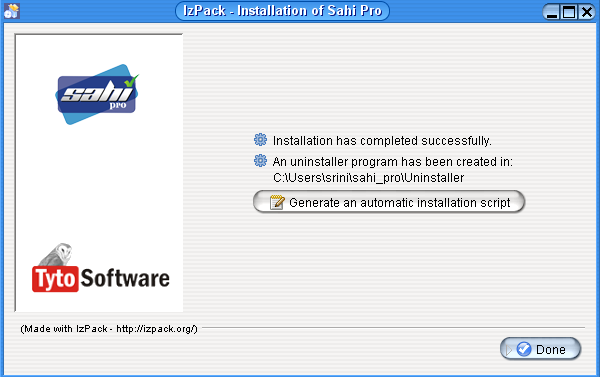
Use that xml content in the step above.
cd /home/user1/sahi_pro/userdata/bin
./start_sahi.sh

