Sahi Pro - Upgrade Sahi Pro
abstract
This section describes how to upgrade to Sahi Pro 6.1.0.
- Upgrading to Sahi Pro 6.1.0 is easier than before.
When you upgrade, Sahi Pro installs the latest files and re-applies your existing configuration settings.
The settings files which are modified by the upgrade, will be backed up inuserdata_dd-MM-yyyy_HH-mm-ss.
danger
IMPORTANT INFORMATION on Database Upgrade:
-
H2: On upgrade, Sahi will try to upgrade the database automatically, if you are using H2 db. All existing reports will still be available after upgrade.
However, it is recommended that you backupuserdata/database/directory if your data is valuable.
-
MySQL: Database has to be upgraded manually. Please refer to Post Upgrade step for MySQL section, for steps to perform after the upgrade.
-
MSSQL: Database has to be upgraded manually. Please refer to Post Upgrade step for MSSQL section, for steps to perform after the upgrade.
- Assuming you have Sahi Pro Installed at
C:\SahiPro
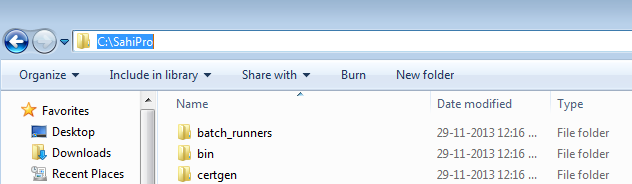
- To download latest version of Sahi Pro Click here
- Install the latest version in the same folder where existing Sahi Pro was already installed (
C:\SahiPro).
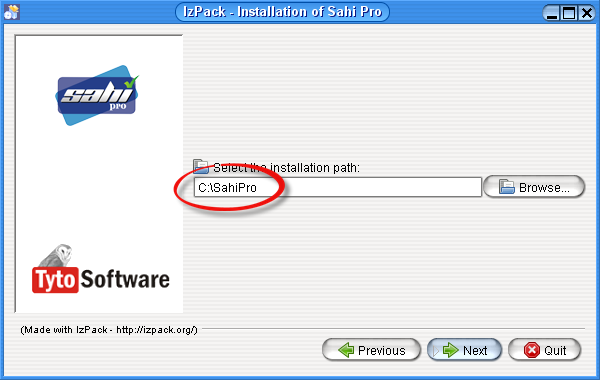
-
A confirmation window will popup. Click
Yeson it.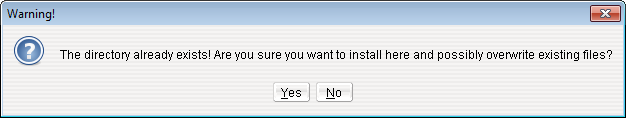
-
Complete the installation process
Post Upgrade step for MySQL
MySQL database has to be upgraded manually.Please follow these instructions.
-
It is recommended that you take a backup of your database before you perform the manual upgrade, if your data is valuable.
-
Open
config/db/create_report_tables_mysql.sql
-
You will find sql queries grouped according to version. Copy all queries from versions that are after your current version, to a separate file.
Examples:
-
If your current version is 6.0.0, copy all queries from /* VERSION 2015-02-09 14:38:51 # 6.1.0 */ onwards.
-
If your current version is 5.1.2, copy all queries from /* VERSION 2014-10-15 18:27:48 # 6.0.0 */ onwards.
-
If your current version is 6.0.0, copy all queries from /* VERSION 2015-02-09 14:38:51 # 6.1.0 */ onwards.
-
Execute the queries copied in the previous step, on your MySQL database.
Post Upgrade step for MSSQL
MSSQL database has to be upgraded manually.Please follow these instructions.
-
It is recommended that you take a backup of your database before you perform the manual upgrade, if your data is valuable.
-
Open
config/db/create_report_tables_mssql.sql
-
You will find sql queries grouped according to version. Copy all queries from versions that are after your current version, to a separate file.
Examples:
-
If your current version is 6.0.0, copy all queries from /* VERSION 2015-02-09 14:38:51 # 6.1.0 */ onwards.
-
If your current version is 5.1.2, copy all queries from /* VERSION 2014-10-15 18:27:48 # 6.0.0 */ onwards.
-
If your current version is 6.0.0, copy all queries from /* VERSION 2015-02-09 14:38:51 # 6.1.0 */ onwards.
-
Execute the queries copied in the previous step, on your MSSQL database.
Post Upgrade steps for all installations
This section pertains to all types of database installations.NOTE: Your existing configuration settings will be retained after the upgrade.
However you may need to do the following after an upgrade:
- In
userdata/config/browser_types.xmlcopy over the following from the relevant xml file inconfig/browser_types/
- Chrome settings
<options ...>tag - PhantomJS full
<browserType ...>tag
- Chrome settings
- Changes to
userdata/config/user_extensions.jsare not re-applied after upgrade. The upgrade fixes a lot of issues for which
we issued patches viauser_extensions.js. Reapply your code snippets to the newuser_extensions.jsonly if needed. Contact Sahi Support if you have any doubts.
-
The default report XSL files which are shipped with Sahi have now been moved into
config/reports/xxx.
The XSLs have been modified significantly to reflect database changes.
If you have modified them, create a copy inuserdata/config/reports/xxxfolder and apply your changes in this copy.
Refer to Modifying an existing reporting type section for details.
info NOTE: If you have not customized any xsls in your previous version, no changes are required.
-
accessors_metadata.txt,accessors_flex_metadata.txtandaccessors_applet.metadata.txthave been removed fromuserdata/config.
The default values for accessor identification have been moved in toconfig/accessor_metadata/as .json files.
To customize accessors, please refer to Tweaking Sahi APIs for details.
-
APIs declared via accessor metadata need not be defined again in normal_functions.txt.
warningnormal_functions.txt should not be modified by end user.
info NOTE: If you have not modified Accessor metadata in your previous version, no changes are required.
-
APIs declared via accessor metadata need not be defined again in normal_functions.txt.
-
Files in
userdata/extlibfolder are left as is. These files could include some Sahi jar files that were delivered as customized patches. It is likely that the bugs have been addressed in the upgrade. Hence, take a backup of these patch files to a safe location and remove them fromuserdata/extlib. If you run into problems, contact Sahi Support.
info Please note that you should not remove genuine external library jars for database connections, etc.
That's it, you have successfully upgraded Sahi Pro!


