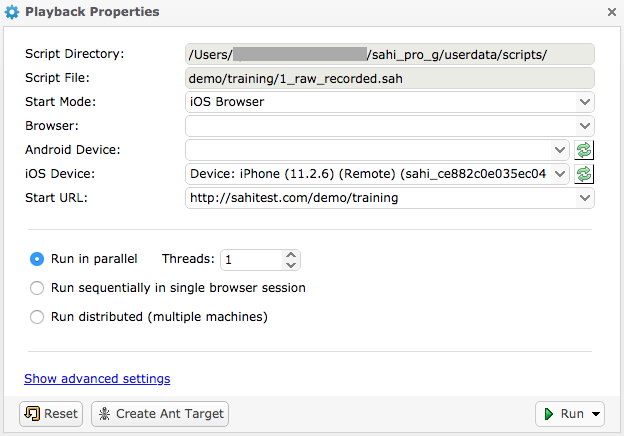Playback on Mobile Devices
Since Sahi uses a proxy and injects Javascript, Sahi scripts can run on most mobile browsers.Run From Mobile Device
- Start Sahi on a laptop that is on the same network as the mobile device
- Find the IP of the laptop (using ipconfig on Windows). We will call it the
laptopIP - Configure the proxy settings of the browser on the device with
proxy host:
laptopIP from previous stepproxy port:9999
eg.
proxy host:10.10.2.50proxy port:9999 - On the mobile browser, navigate to
http://laptopIP:9999/. eg.http://10.10.2.50:9999/ - This will open a screen which looks like this:
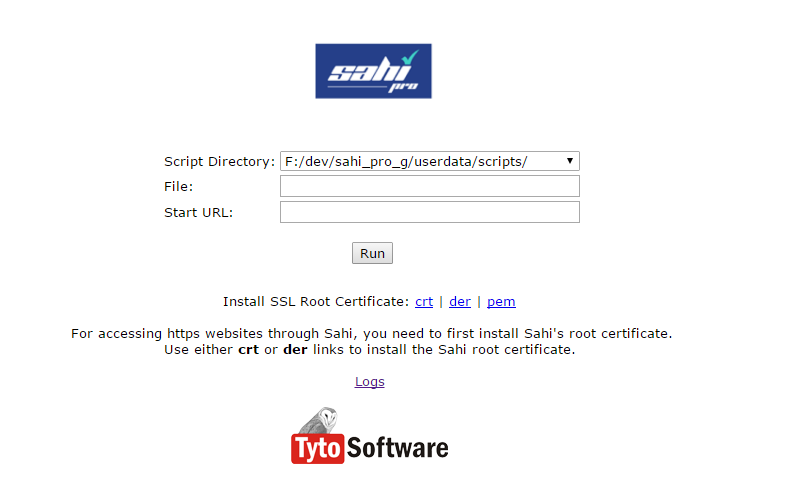
-
For SSL websites, click on the
crtorderlinks to download and install the Sahi root certificate.infoNote: In order to open SSL websites in iOS device, turn on SSL trust for Sahi root certificate. Go toSettings→General→About→Certificate Trust Settings. UnderEnable full trust for root certificates, enable trust for the certificate. - Set the File, Start URL and click "Run" to run the script
Run From Sahi Pro Mobile Web Runner - Android
- Install Sahi Pro Mobile Web Runner on the device.
- Find the IP of the laptop (using ipconfig on Windows). We will call it the
laptopIP - Configure the proxy settings of the browser on the device with
proxy host:
laptopIP from previous stepproxy port:9999
eg.
proxy host:10.10.2.50proxy port:9999 - Launch the application on the device.
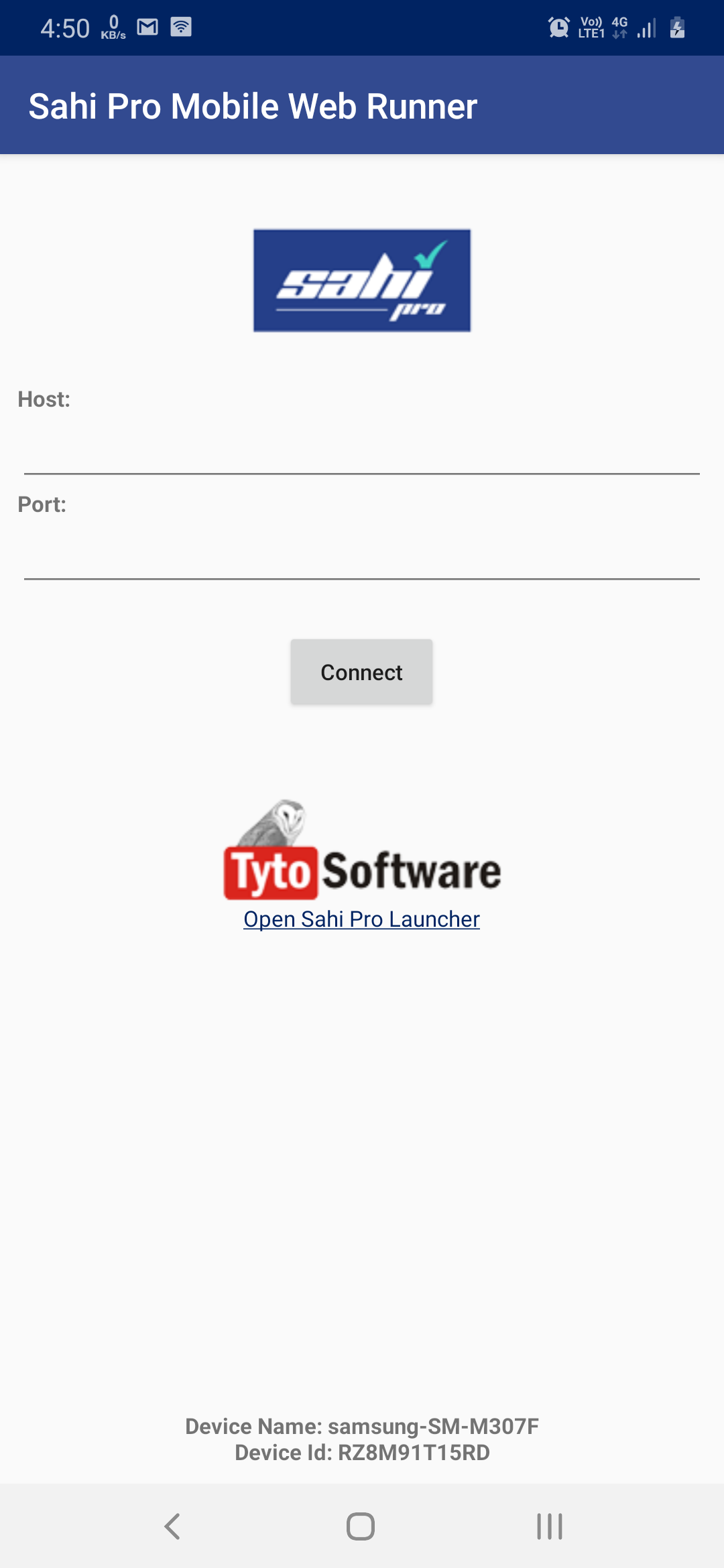
- Configure the proxy host and port in the application and Click on
Connect.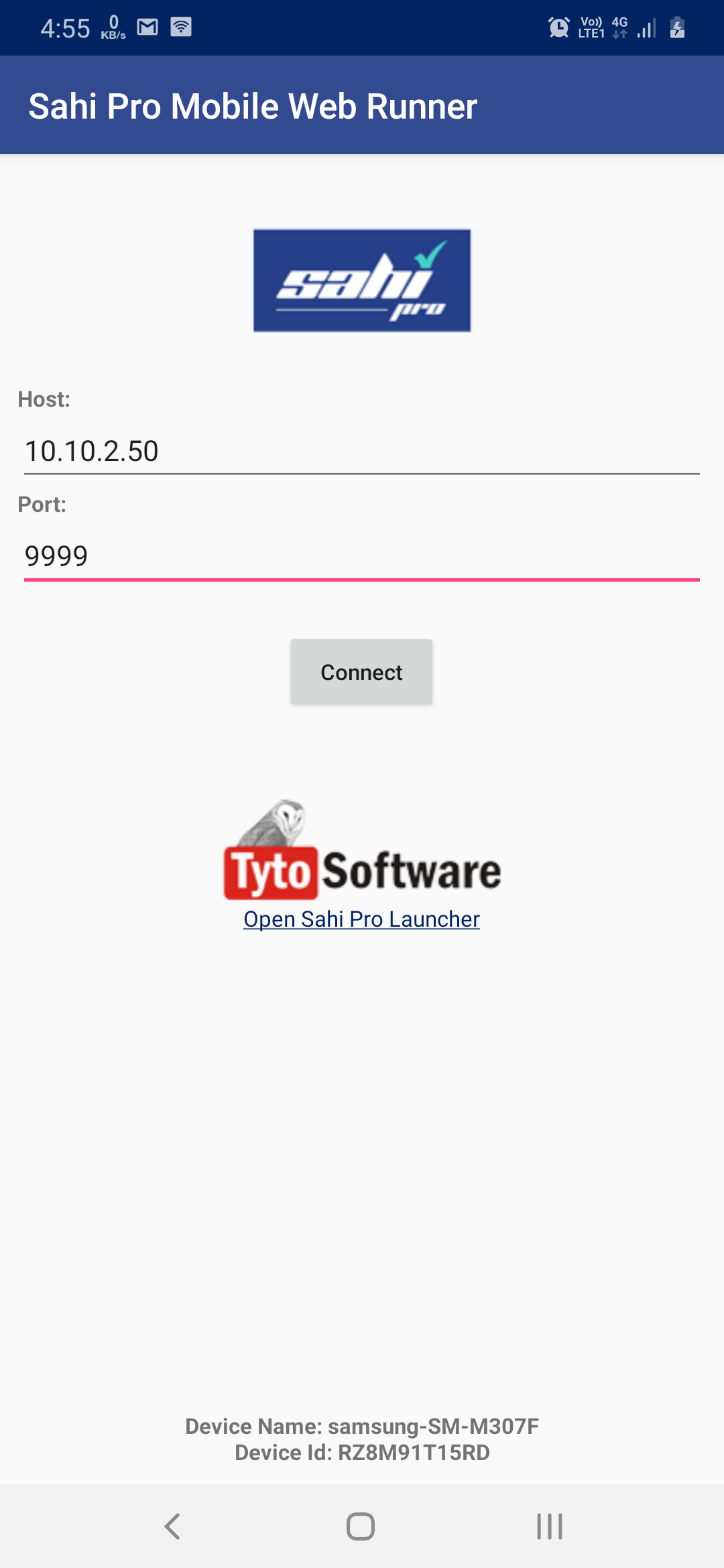
- You will prompt to allow
Screen Cast. Click onStart Now.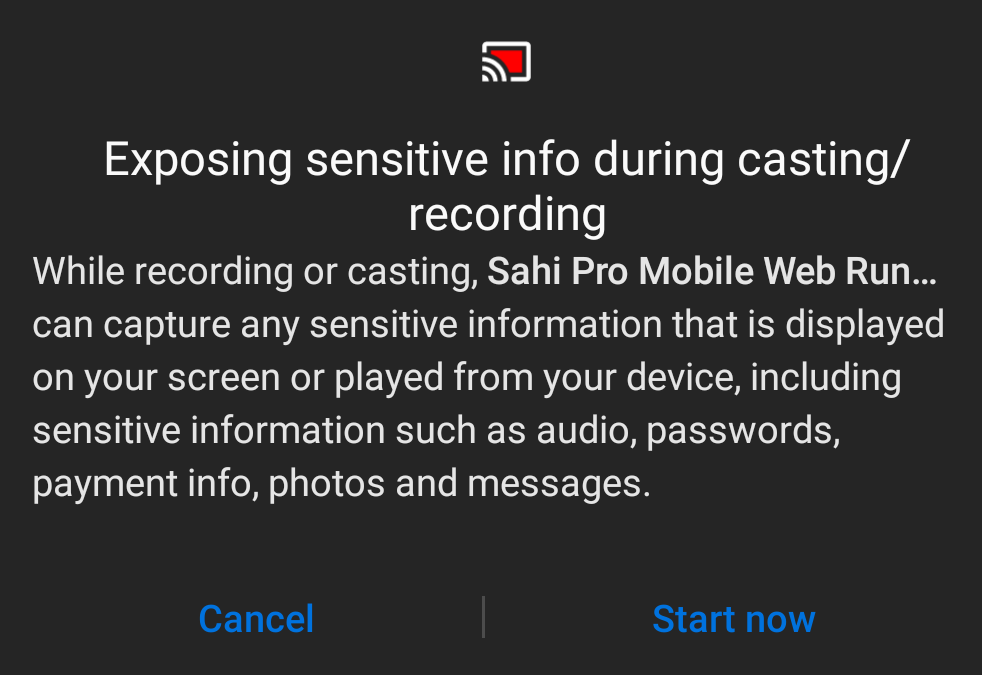
- Once the application is connected to Sahi Pro,
connection establishedmessage will be shown on the application.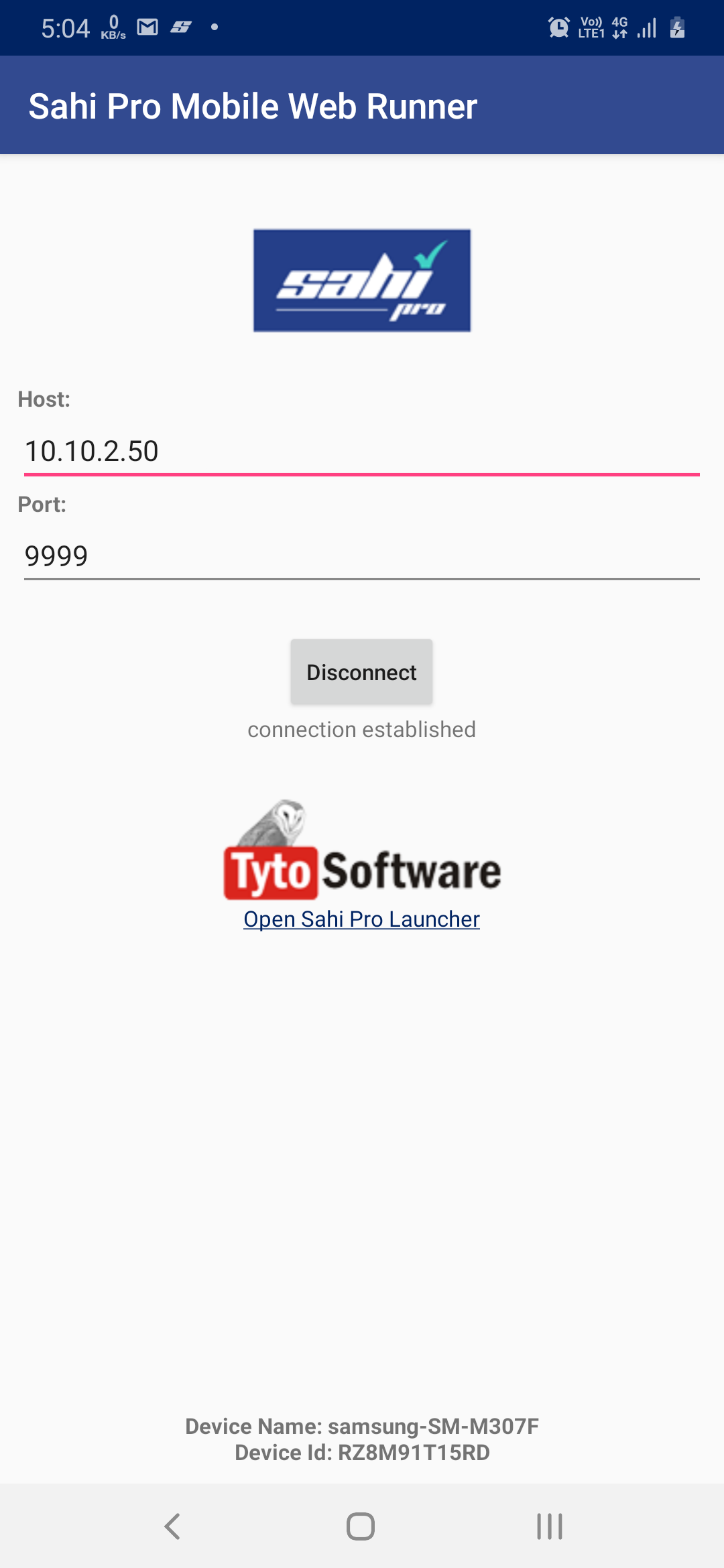
- Open Sahi Pro Editor and select a script to execute on the Android browser.
- Click on
Playback. - Select
Android BrowserasStart Mode. - Select
Android device. - Set
Start URL. - Click on
Run.
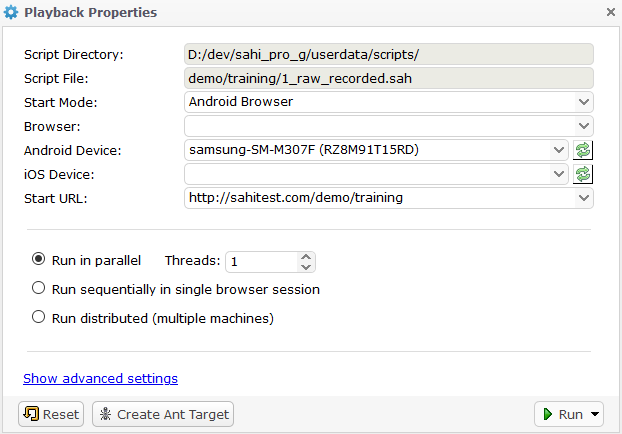
- Click on
infoNote: For SSL websites, open Sahi pro launcher page by clicking on
Open Sahi Pro Launcher from the application.
Then click on the crt or der links to download and install the Sahi root certificate.
Run From Browser - iOS
- Follow the
step 1tostep 6from Run From Mobile Device. - Open Sahi Pro Editor and select a script to execute on the iOS browser.
- Click on
Playback. - Select
iOS BrowserasStart Mode. - Select device which contains
Remoteas part of device name asiOS device. - Set
Start URL. - Click on
Run.