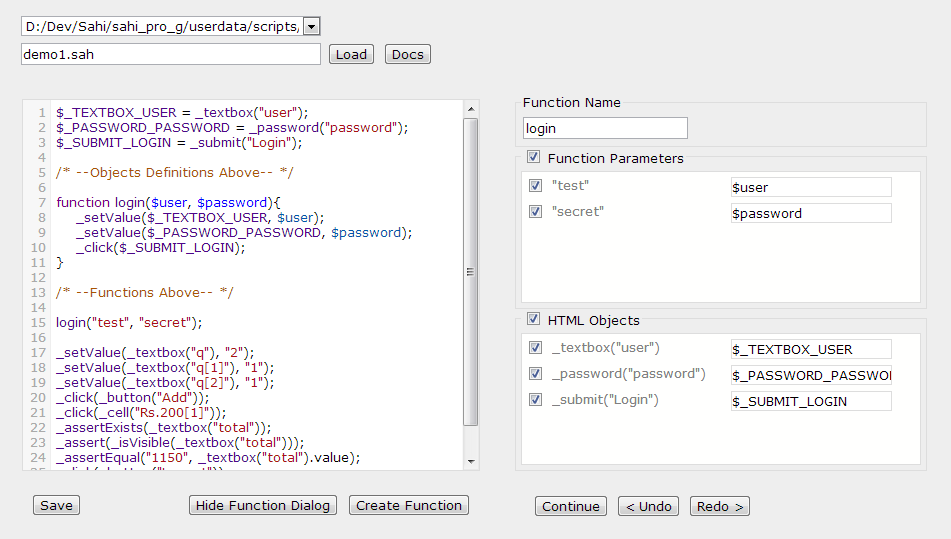Sahi Pro - Sahi Script Editor
abstract
The Sahi Script Editor is used to edit and refactor Sahi scripts after recording.
It allows conversion of steps into parameterized functions and extraction of constants.
It allows conversion of steps into parameterized functions and extraction of constants.
Launching the Editor
Click on the Script Editor link on the Controller Recorder tab.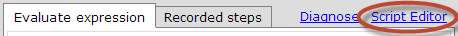
Editing Scripts
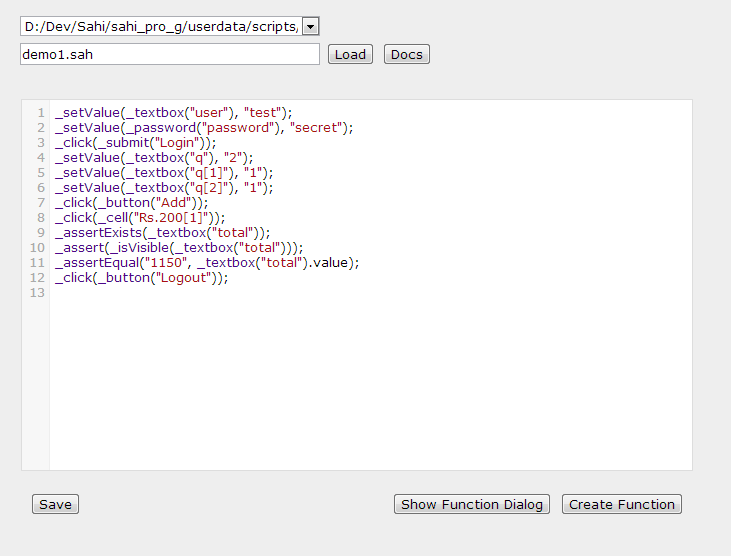
- Choose the directory, enter the script name and click "Load".
- Perform all the changes that you wish to make and save the script file.
Creating Functions
Select the steps you want to convert to a function and click "Create Function".
The right hand panel will extract function parameters and HTML Objects.
Specify a function name and choose the required parameters and constants.
Click on "Continue" to refactor the code. If not satisfied, click "Undo" to revert.
Save the script once done.
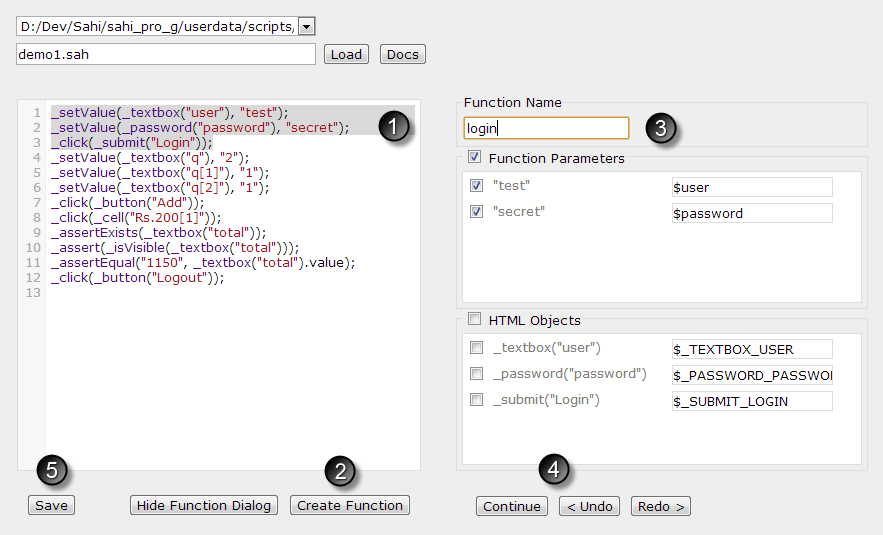 After refactor with only function created:
After refactor with only function created: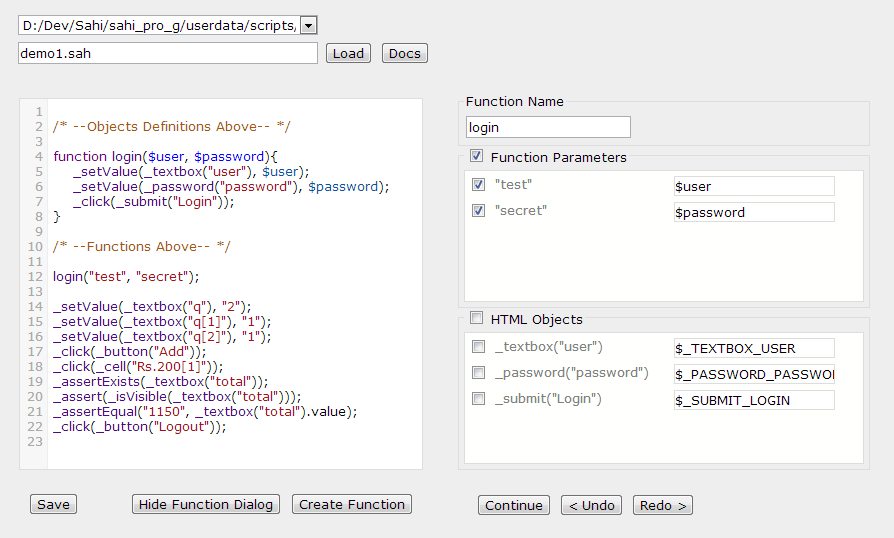 With constants also separated:
With constants also separated: