Manage Sahi Pro Version Updates, Rollbacks, Add-Ons and Support Patches
abstract
This section allows upgrade to a new Sahi version, rollback to last working version, install add-ons and company-specific patches.
Configure link on the Dashboard. It will open up Sahi's configuration page.
Select the Update Sahi Pro link on the left panel.
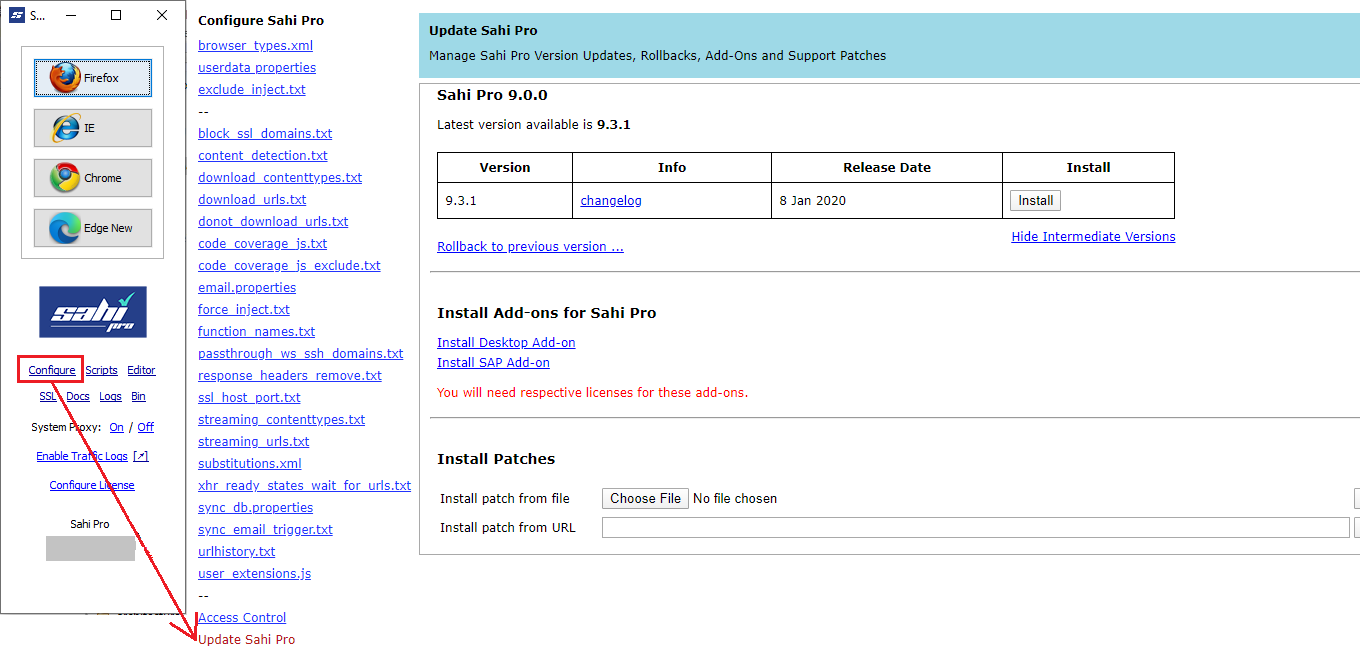
Install Updates
This functionality allows the user to install an update from the list of available updates. User can also rollback to the last working version.info
Sahi will automatically restart to make sure the changes are reflected.
Install Add-ons for Sahi Pro
Sahi now allows user to install add-ons by simply selecting the desired add-on link. User will need respective licenses for these add-ons.info
Sahi will automatically restart to make sure the changes are reflected.
Install Patches
This functionality allows the user to install company-specific patches. Patches can be applied in two ways- Uploading File: Patch provided by the Sahi's support team will be uploaded here.
- Applying from URL: Patch can also be applied by using the URL provided by the Sahi's support team.
info
Sahi will automatically restart to make sure the changes are reflected.



