Sahi Pro - Javascript Dialogs
Browser modal dialogs can be troublesome for automation testers. Since it is a modal,the browser does not proceed with automation unless someone acts upon these dialogs.
Sahi is built for parallel playback where browsers need not be in focus.
Sahi has specific mechanisms to deal with modal dialogs.
Sahi handles these dialogs by mocking them out. You will not see a dialog box when you playback via Sahi.
However you will be able to control the user interaction with these dialogs with specific Sahi APIs.
Alert
An alert box looks like this: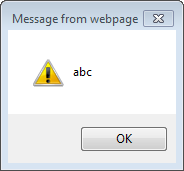
There are 2 APIs used with alerts.
_clearLastAlert
_clearLastAlert()Arguments
| None |
Details
Removes the last alert from session so that further occurrence of alerts can be checked
Removes the last alert from session so that further occurrence of alerts can be checked
Alert Example
_click(_button("Click Me")); // trigger the alert
_assertEqual("abc", _lastAlert()); // verify the alert messageConfirm
A confirm dialog looks like this: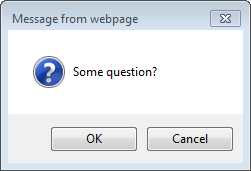 In a confirm dialog the user can either press OK or Cancel.
In a confirm dialog the user can either press OK or Cancel.Sahi by default clicks OK on the dialog. Sahi can also be told to press Cancel.
_lastConfirm
_lastConfirm()Arguments
| None |
Details
_lastConfirm returns the last confirm dialog message.
_lastConfirm returns the last confirm dialog message.
_expectConfirm
_expectConfirm($message, $value[, $persist])Arguments
| $message | string | message to expect in dialog. This can also be a regular expression |
| $value | boolean | if true will press OK when a confirm dialog with given message appears. If false, will click on Cancel. |
| $persist | boolean optional | if true, will accept a single _expectConfirm statement for all confirms coming after the statement. If false, will accept only the next confirm box to work with the _expectConfirm statement. Default is false. |
Details
_expectConfirm tells Sahi to react with OK or Cancel for a dialog with given message.
_expectConfirm tells Sahi to react with OK or Cancel for a dialog with given message.
_clearLastConfirm
_clearLastConfirm()Arguments
| None |
Details
Removes the last confirm from session so that further occurrence of confirms can be checked
Removes the last confirm from session so that further occurrence of confirms can be checked
Confirm Example
// To click Cancel, use
_expectConfirm("/question/", false); // Tell Sahi to press Cancel for dialog with message containing "question"
_click(_button("Click For Confirm")); // Invoke the dialog
// Sahi would click cancel on it now
_assertEqual("Some question?", _lastConfirm()); // verify the actual confirm messagePrompt
A prompt box looks like this: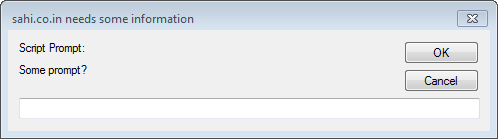
A prompt dialog is not very commonly used. Sahi by default behaves as if OK was pressed without entering any text.
Sahi can be forced to enter text by setting an expectation via _expectPrompt API.
The message on the prompt box can be obtained later by _lastPrompt() API.
_lastPrompt
_lastPrompt()Arguments
| None |
Details
_lastPrompt returns the last prompt dialog message.
_lastPrompt returns the last prompt dialog message.
_expectPrompt
_expectPrompt($promptMessage, $response)Arguments
| $promptMessage | string | message to expect in dialog. This can also be a regular expression |
| $response | string | Response to enter into the prompt. |
Details
_expectPrompt tells Sahi to respond with given response for a prompt dialog with given promptMessage.
_expectPrompt tells Sahi to respond with given response for a prompt dialog with given promptMessage.
_clearLastPrompt
_clearLastPrompt()Arguments
| None |
Details
Removes the last prompt from session so that further occurrence of prompts can be checked
Removes the last prompt from session so that further occurrence of prompts can be checked
Prompt Example
_expectPrompt("/Some prom/", "abc"); // set expectation
_click(_button("Click For Prompt")); // click for prompt
// abc would be entered by Sahi in the prompt box.
_assertEqual(_lastPrompt(), "Some prompt?"); // verify the full prompt dialog messagePrint dialog
Calling the print dilaog during functional test automation is not of much use.However, we can verify if window.print() was called using the following APIs
_printCalled
_printCalled()Arguments
| None |
Details
Returns true if window.print() was called. Else false.
Returns true if window.print() was called. Else false.
_clearPrintCalled
_clearPrintCalled()Arguments
| None |
Details
Resets _printCalled to false, so that _printCalled can be checked once more in the script.
Resets _printCalled to false, so that _printCalled can be checked once more in the script.

